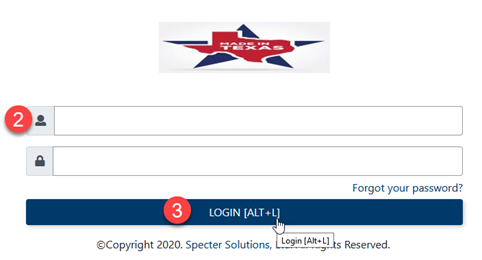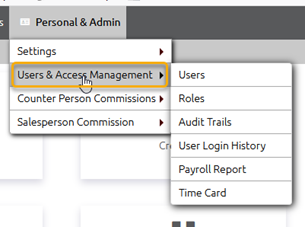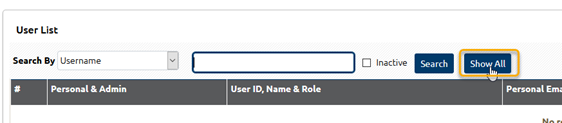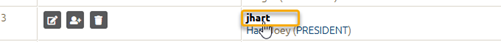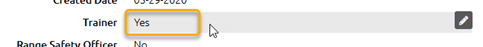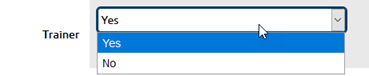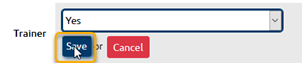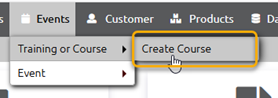Overview
This article is meant to inform the user on how to create a course
| Table of Contents |
|---|
Process
Log in to Trident1
1. Visit the Trident1 provided portal
2. Enter your username and password
3. Click Login
Pertinent Settings
Defining a User as a Trainer
1. Hover the mouse over the Personal & Admin menu
2. Click Users & Access Management
3. Click Show All
4. Click on the intended User ID
Scroll down inside the More Information section
5. Double click on the Trainer field
6. Select ‘Yes’or ‘No’from the drop-down
7. Click Save
Visit the Events Module
1. Hover the mouse over the Events menu
2. Then hover over Training or Course
3. Click Create Course
Define the Course
1. Enter the Course Name
2. Enter any Course Description
3. Select any Prerequisite Courses
4. Select the Trainers
5. Click Save