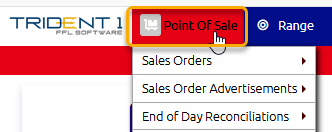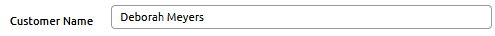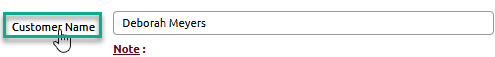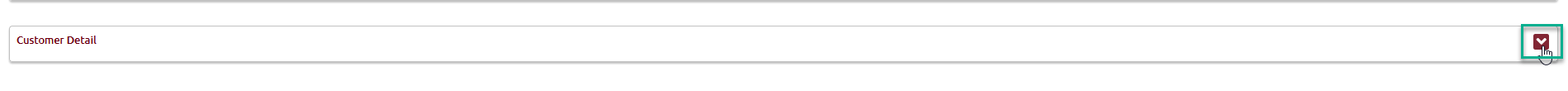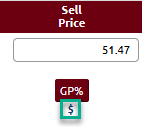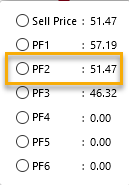...
Click the Point of Sale menu
Enter the customer’s name
To verify customer default pricing, click Customer Name to access customer record
Note: The customer record will open in a new tabExpand Customer Detail section, by clicking the downward carat
Verify customer’s Default Price field
Navigate back to the sales order
Insert/scan in the product
Click the $ button
This shows you the default sell price the customer is receiving based on the Default Price field from the customer record shown in Step 5
-THE END-