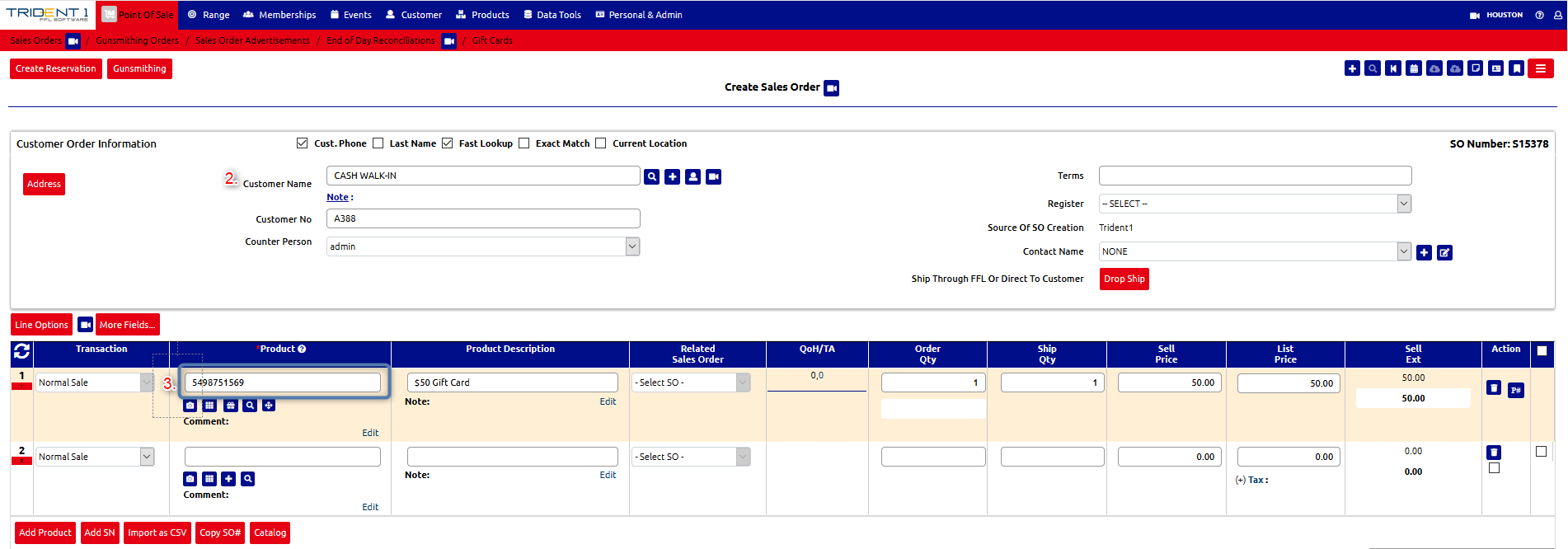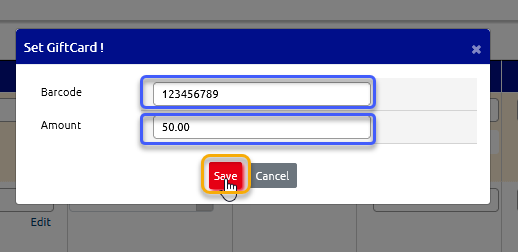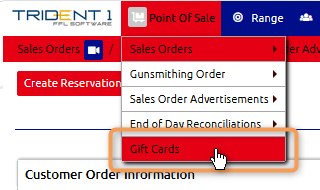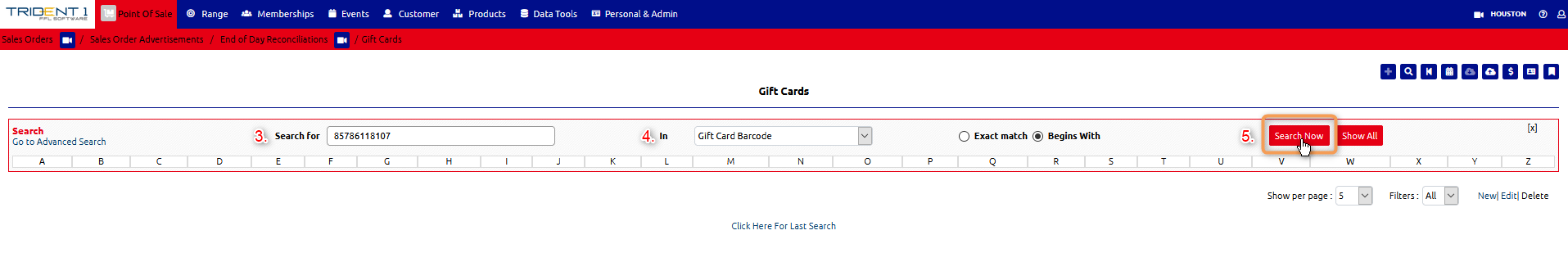Overview
This Article is meant to inform the Business how to create and utilize Gift Cards in Trident1.
Process
Create the Gift Card Product
1.Hover over Products
2.Hover over Products
...
g. Part Taxed
...
5. Click on Save to finish
...
Ring in a Gift Card
Click on Point of Sale
Put in Customer Name
Type or Scan in the Product Number, UPC, Unit Barcode into Product column
Hit Enter on keyboard to populate Sales Line Item
Scan /Enter in Giftcard barcode
Select Terminal
or Enter in the Gift Card Barcode
Enter in the Amount for the Gift Card
Click on Save
8. Select Payment method to finalize
...
the Sales Order
...
Checking Gift Card Balances
Hover over Point of Sale
Click on Gift Cards
Type or Scan in the Gift Card Barcode in Search for
Change In drop down field to Gift Card Barcode
Click Search Now
...