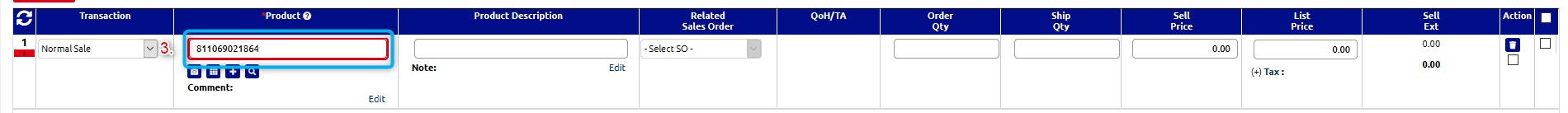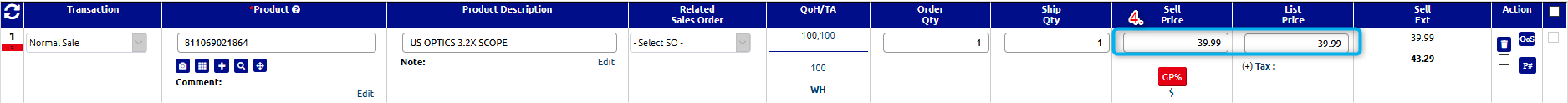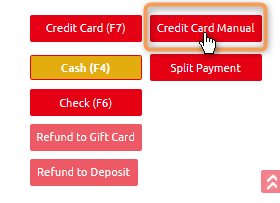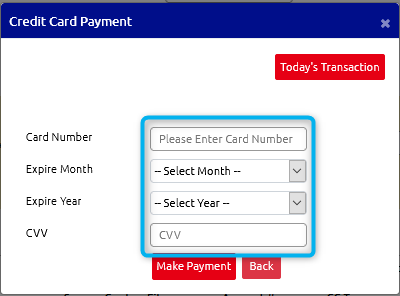...
Click the Point of Sale menu
Utilize the Customer Name field to find the customer
Add product to the sales order
Ensure sell price and tax are correct
Click Credit Card Manual payment option
Enter the card details
a. Card Number
b. Expire Month
c. Expire Year
d. CVVClick Make Payment
-THE END-