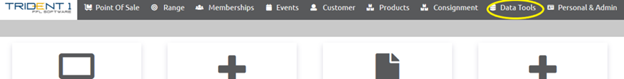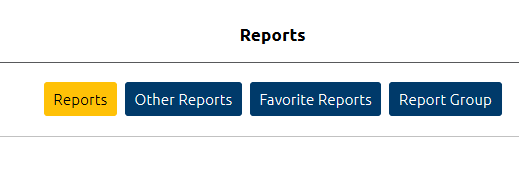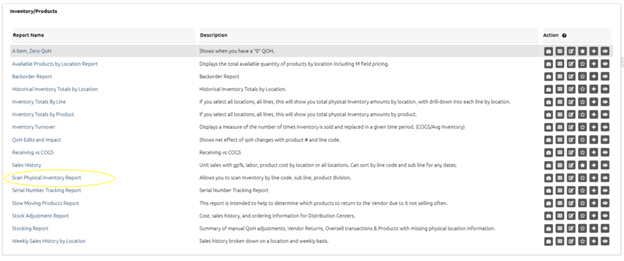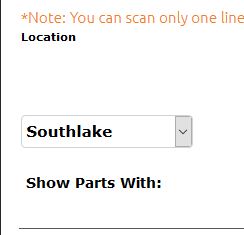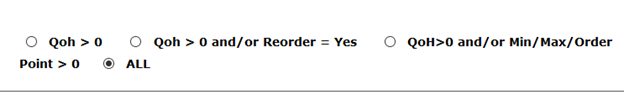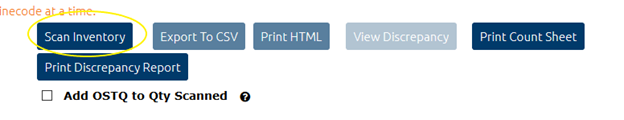Overview
This article is meant to provide Users of Trident1 the process to perform an Inventory.
Process
Click on Data Tools on the upper module
Click on the Reports tab
Scroll down to the Inventory/Products module and click on the Scan Physical Inventory Report
Choose your Location within the drop down
Choose your numerical parameters on the far right hand side
Click on Scan Inventory
As you continue to scan, update the QoH which will update your Product availability Record
After you have concluded your count, click on Save
VIDEO
-THE END-